In the system, there are three types of Order Types for inventory setup:
-
Standard - The common Order Type. A one-time transaction. All inventory items need to have the Standard Order Type selected.
-
Autoship - A recurring order that automatically ships to a customer at a set frequency. All AutoShip inventory items need to have BOTH Standard and Autoship Order Types selected.
-
Enrollment - An order that occurred using an enrollment site, intended to designate the very first order a customer makes.
There is an outlier Order Type not assigned to orders called VolumeAdjustment. The system assigns this Order Type when adjusting commission volume for an Associate.
Order Type Mapping
The system maps Order Types to specific values; useful to know if you’re a developer:
-
Standard = 1
-
Autoship = 2
-
Enrollment = 3
-
Volume Adjustment = 4
Selecting Inventory Items Order Types
When adding inventory items, the Price Adjustment tab is where you add the item price; part of this configuration is to select the Order Types, as well.
When you add an inventory item, you select the Order Types under the Price Adjustment tab.
As a reminder:
-
All inventory items need to have the Standard Order Type selected.
-
All AutoShip inventory items need to have BOTH Standard and Autoship selected.
Dashboard Sales by Order Type Graph
On the Dashboard, there is a graph that displays all sales broken down by Order Type.
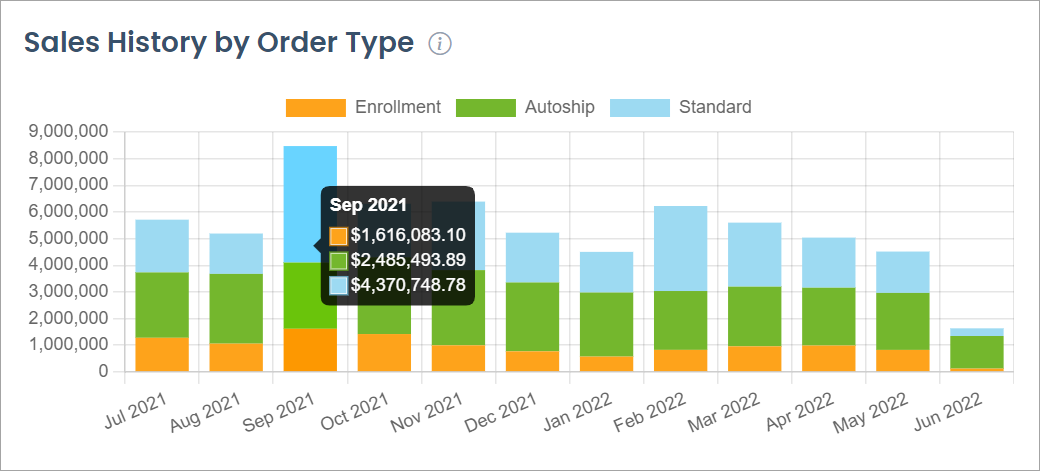
This bar chart shows the Total Sales for each month over a year but breaks them down by Order Type:
-
Standard (blue)
-
Autoship (green)
-
Enrollment (orange)
Comments
Please sign in to leave a comment.