Question
Is it possible to add an MP3 audio file as a resource in Web Office?
Answer
Yes! Using the Web Office Admin > Documents and Media page, you can upload all sorts of file types. For MP3 (or other audio types), following these steps provided in the following Help Article:
Read more: Uploading Web Office Documents and Media Resources
After adding the resource, to download it:
-
In Web Office, navigate to Tools > Documents & Media (
/DocumentsAndMedia). -
Find and select the category/sub-category where you added the MP3.
-
Select the resource.
-
In the resulting sidebar, click the DOWNLOAD button.
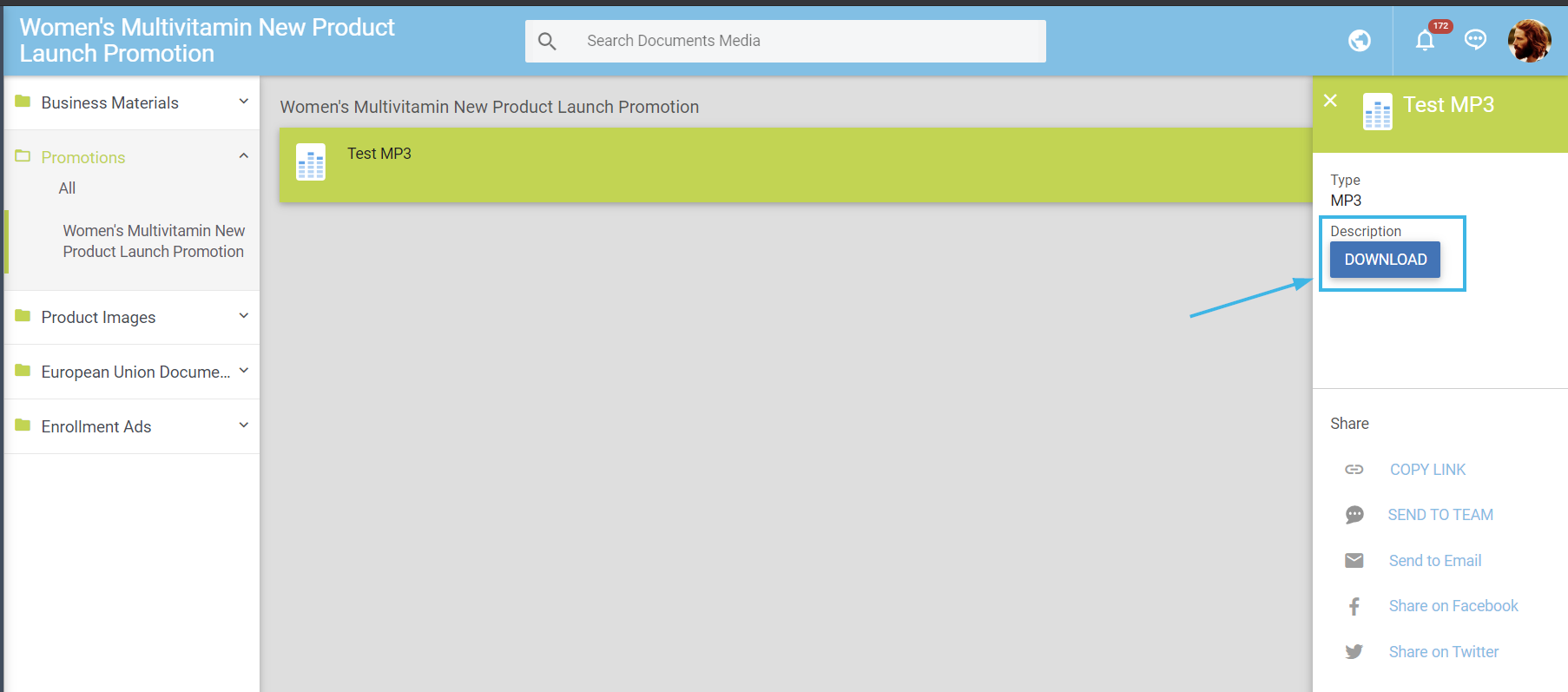
-
The MP3 should open in the browser; else, the file will download to your hard drive.
Comments
Please sign in to leave a comment.