Problem
We inadvertently triggered payments to a test account. When issuing payment, I unchecked the boxes not to get paid, but I need to remove them from the payables permanently. How do I do this?
Solution
Moving the Payments
Admin: Corporate Admin
Page: Commissions > Payables
URL: [CLIENTID].corpadmin.directscale.com/Corporate/CRM/Commissions/ManagePayables
Permission: ViewCommissions(), ViewPayables()
-
Expand the arrow on the accounts.
-
You will see a Move button. If clicked, you can force it to forfeit the payment and give a reason behind why (like "this is a corporate account). This action will move that payment to the Forfeit tab; meaning, commissions earned will not have the payout option.
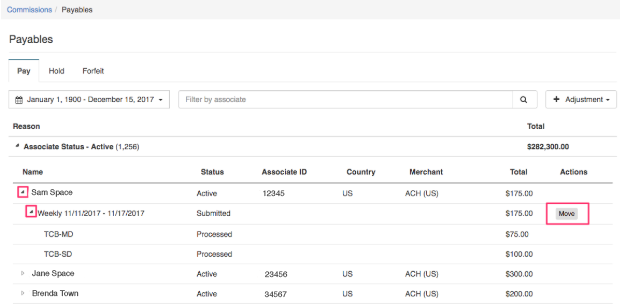
Read more: Reviewing and Adjusting Payables
Prevent Future Accidental Payments
Admin: Corporate Admin
Page: Administration > Associate Statuses
URL: [CLIENTID].corpadmin.directscale.com/Corporate/Admin/AssociateStatuses
Permission: ViewAdministration()
To prevent test payments from ending up under the Pay tab, you can create an Associate status.
-
Select the Forfeit Commission Status so that commissions are forfeited automatically if a person is set to that status.

-
On the test Associate’s Detail page, change the status to the new status.
/Managing Associates/Changing Associate Statuses/CA-ChangeStatusPopup.png)
What happens to forfeits? Do they stay on a list forever?
The payable will eventually expire and won’t remain on the page forever. The forfeited payables stay out of the way, under the Forfeit tab, when making payments, so there isn’t the risk of paying them out.
Comments
Please sign in to leave a comment.