Problem
I am a new Admin user whose company has granted me the Full Access Role. However, when I log in to eCommerce Admin, I don’t see all the pages.
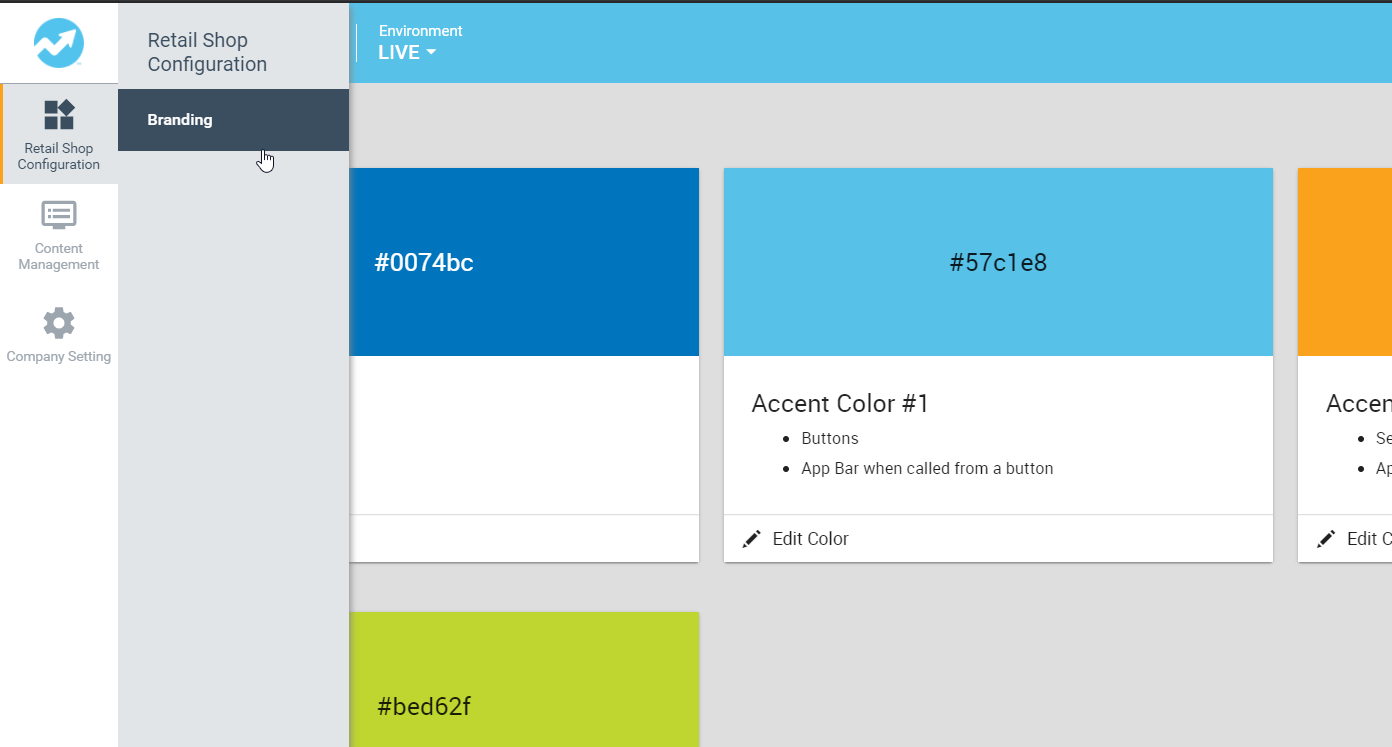
If I’m a Full Access user, why can’t I see those pages?
Solution
Contact your corporate Administrator to have them select you for a proper Role in Web Office Admin. Access Roles have to be set in both Corporate Admin and Web Office Admin by an Administrator-level user. These permissions affect eCommerce Admin.
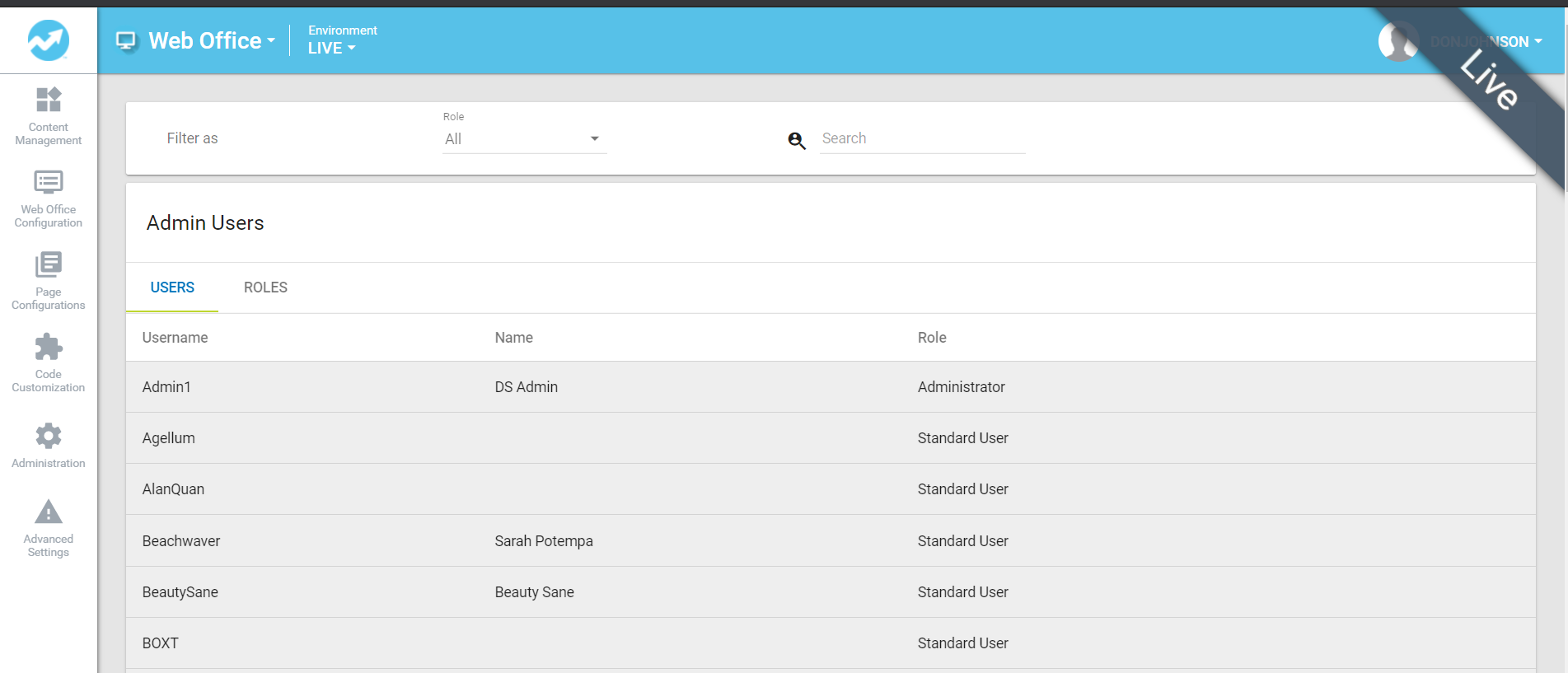
The new Admin user flow is:
-
The Corporate Administrator creates the new user in Corporate Admin.
-
The Corporate Administrator then shares the username/password with the new user.
-
The new user logs in to Web Office Admin via
[CLIENTID].admin.directscale.com. -
The Corporate Administrator then opens Web Office Admin > Administration > Users and Roles:
- They locate the new user.
- Assigns them a relevant Role.
-
The new user now has proper access to the Corporate Admin, Web Office Admin, and eCommerce Admin.
Comments
Please sign in to leave a comment.