Back to Testing Checklist
After going through the checklists in the Get Started section and setting up the Report Center data types, you’ll want to create a test report in the Web Office Report Center to ensure this feature is working correctly.
-
Do this in your Live environment.
-
Do this for every market you have set up.
| Report any errors you find to Customer Care or your DirectScale contact. |
Before You Start
Testing the Report Center
-
Impersonate your test Associate’s Web Office
-
Or navigate to
[CLIENTID].office2.directscale.comand login with your test Associate’s credentials.
-
-
Create a report in the Report Center. While creating the report, pay close attention to the following elements:
-
If you have the LoadDefaultReport setting enabled, the first report on the sidebar should load; else, the following page displays:
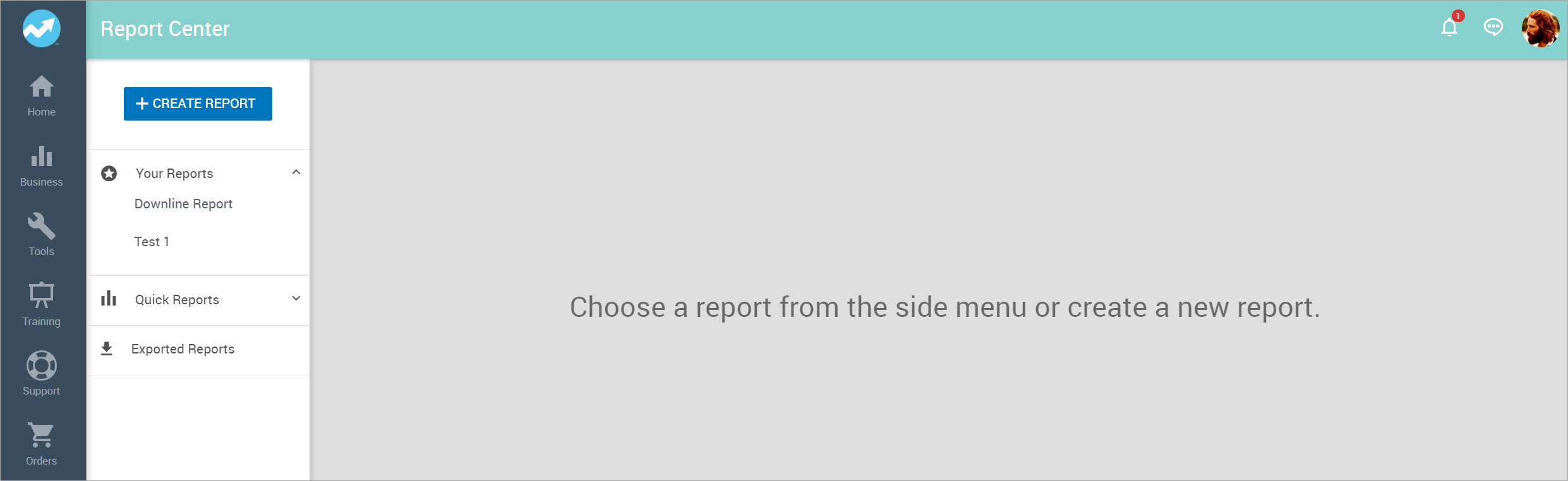
-
Click CREATE REPORT. The New Report page should open, and the page pulls in an unfiltered report.
-
Test each of the Filter options to see their effect and ensure that they function correctly.
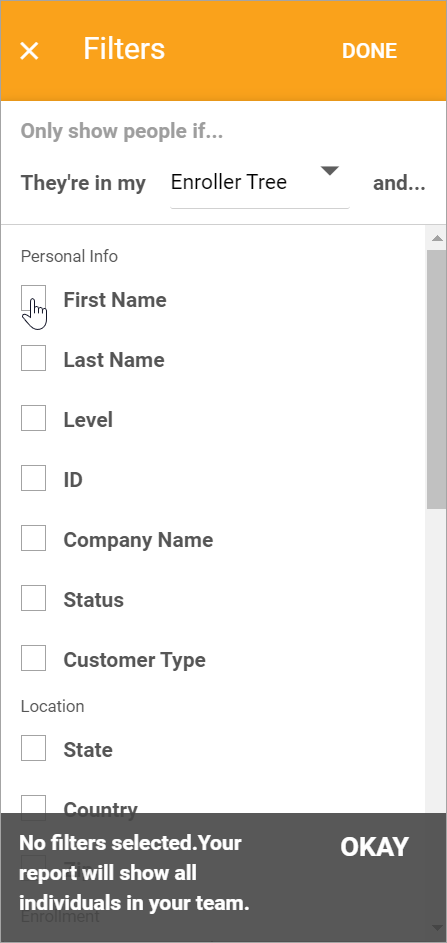
-
Select or deselect Columns.
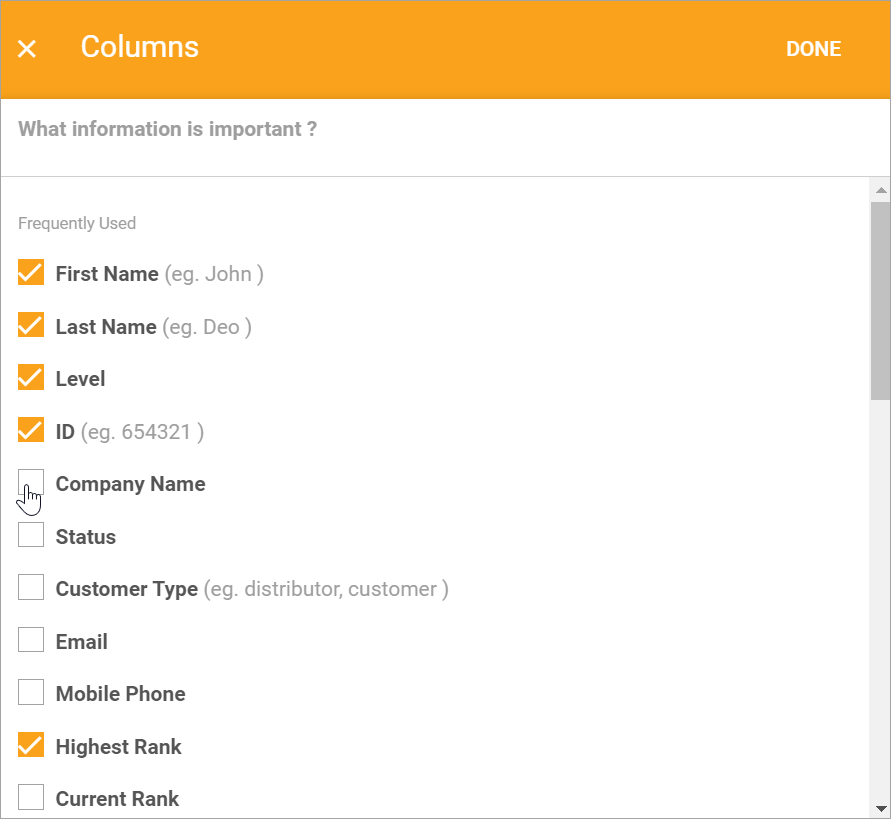
-
Test the Sort Order functionality.

-
Each of the preceding options should adjust the results in the report.
-
Save the report. The report should add to the sidebar under Your Reports.
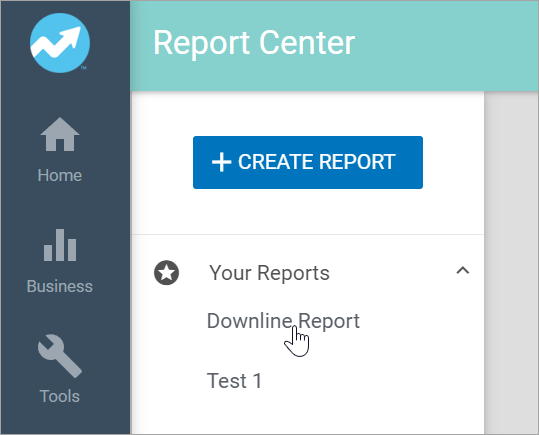
-
Test each the View as, Duplicate, Export, and Delete functionality.
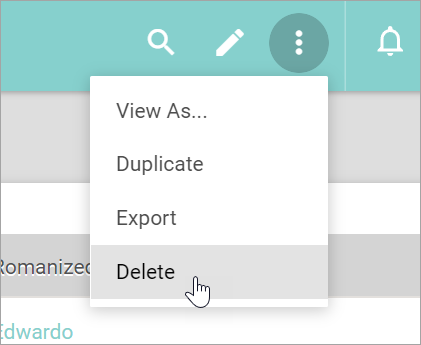
-
Add the report as a Quick Report in Web Office Admin. After completing that process, the report should be available in the Report Center sidebar under Quick Reports.
-
Comments
Please sign in to leave a comment.