Visible SCM (formerly IntegraCore) is a supported Supply Chain Management company available to you for Third-Party Logistics Provider (3PL) integration with the DirectScale Platform.
Before You Start
Before starting this process, set up warehouses in both the Live and the Stage (if available) environments.
✨ Starter Tier must use the supported provider. For Business and Premium Tiers, if there is a provider you want to use, there will have to be custom development. Contact Customer Care for more details.
| An additional option is setting up the FTP Site for Logistics |
Entering Credentials
Admin: Corporate Admin
Page: Settings > Advanced Settings > 3PL
URL: [CLIENTID].admin.directscale.com/#/Branding
Permission: ViewAdministration(), ViewAdvancedSettings()
| For testing purposes, add credentials to your Stage environment first (if available). |
To use Visible SCM as your third-party Logistics provider, you must enter the credentials provided to you in Corporate Admin.
-
Set up an account with Visible.
Visible will provide the:
-
Integracore_Username
-
Integracore_Password
-
Integracore_ShipCustomerId
-
Integracore_BillCustomerId
-
Customer ID.
-
-
Enter the provided credentials in the 3PL > IntegraCore form.
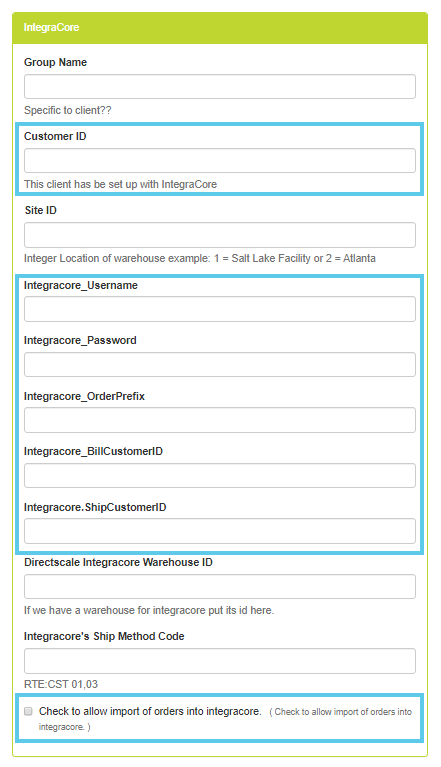
The preceding image highlights the required fields. Other fields are deprecated.
-
Integracore SKUs must match Inventory Item SKUs; else, nothing will ship.
-
You don’t have to specify the Warehouse ID. You set shipping methods up in the warehouse configuration.
-
-
Click the Save Changes button.
Setting up a Warehouse and Shipping Method
Admin: Corporate Admin
Page: Settings > Inventory Settings > Warehouses
URL: [CLIENTID].corpadmin.directscale.com/Corporate/Inventory/Warehouse
Permission: ViewInventory(), *ViewWarehouses()
Once you enter your credentials, you can connect your integration to a warehouse and shipping method.
Setting up a Warehouse
For a full guide, see Configuring Warehouses.
Steps specific to 3PL integration:
-
Click the button to edit the Warehouse that you will be integrating with your 3PL.
-
Select your Logistics Provider (3PL).
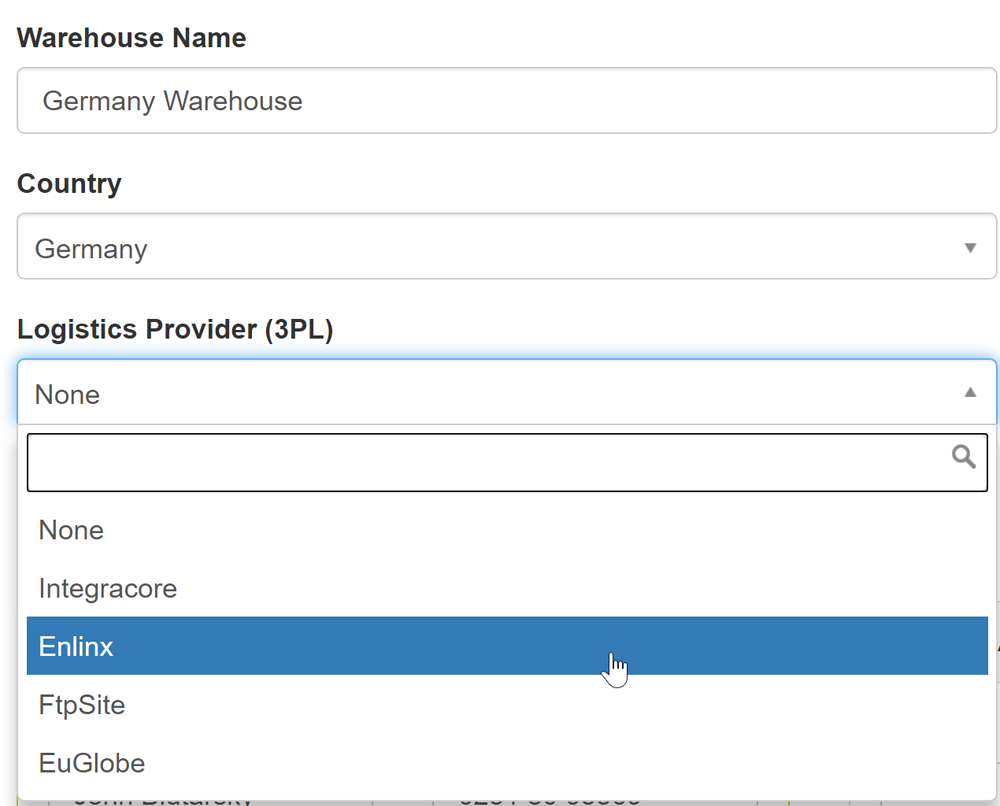
If you select IntegraCore:
-
Enter 1 in the 3PL Setting field.
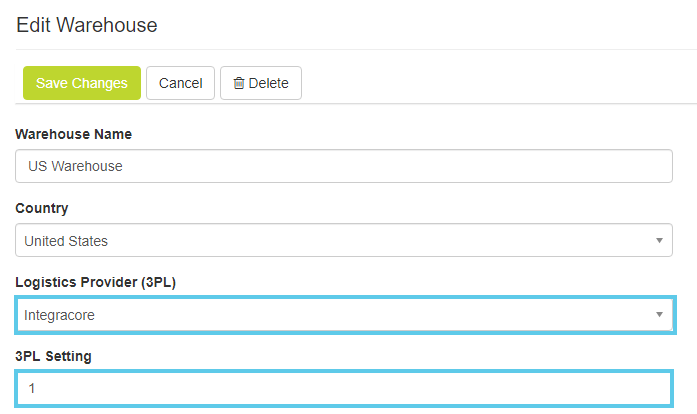
This field refers to the Site ID supplied by Visible SCM.
-
Setting up Shipping Methods
For a full guide, see Setting Up a Shipping Method.
-
Enter a Price.
You can use the Price field to add cost on top of the 3PL’s returned price. For example, If you enter a Price of 2, and the 3PL returns a shipping cost of $6.50, then the total cost for shipping will be $8.50.
-
Select LogisticsProvider from the Shipping Cost dropdown.
The Shipping Cost selection does not determine the shipping provider. The choice is only used to determine the shipping cost.
-
Enter 3PL Code. Learn more by reading the 3PL Code Explained section.
3PL Code Explained
For Visible (IntegraCore), selecting LogisticsProvider for a shipping method will make a call to the 3PL provider to determine the cost to ship.
| The 3PL Code is required for Visible SCM. |
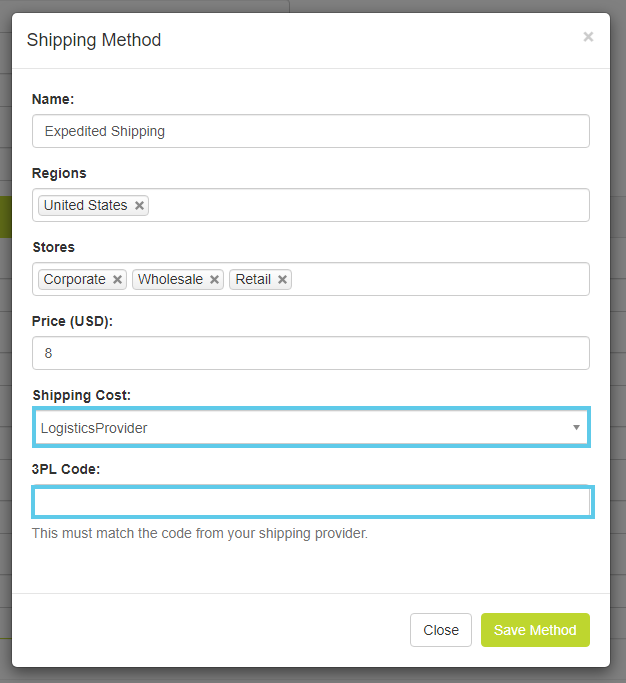
|
The code must follow the following format:
RTE:CST 02,03 (<Carrier>:``<ShipSpeedCode>``,<PayCode>) |
Carrier
The Carrier Code determines the carrier.
Possible Carrier Codes:
-
ATS -
AUS -
DHL -
FDX -
FPS -
ILS -
LMG -
NFR -
NPF -
OTG -
PKP -
POS -
RTE- UseRTEto get the carrier that has the best rate. It could be UPS, FDX, etc., for specific carriers. -
RTX -
UMI -
UPS -
VLK -
YAM -
YMT
Service Code
The Service Code (or Ship Speed Code) specifies the speed at which the item ships. The Service Code will often match the Carrier Code when a specified carrier is used (for example, UPS:UPS 01).
The number (01) maps to IntegraCore’s settings. If you want Next Day and Ground shipping, IntegraCore needs to set those up and assign each method a Service Code (01, 02, 03, etc.).
Pay Code
The Pay Code is used to specify how the shipping will be paid. For most cases, use 03 (prepaid - meaning paid when an order is placed).
Other options could include payment upon delivery and such; however, at the time of this writing, DirectScale only supports 03.
Possible Payment Codes:
-
Prepaid: 03
-
Third-Party Account: 04
-
Collect: 01
Troubleshooting
When an order is placed, it queues up a call to Visible’s (IntegraCore) synchronize function wherein the package’s shipping statuses are updated, and products are sent to IntegraCore for shipping. This function is run 30 minutes after the order is placed.
The portion of code that imports unshipped packages to IntegraCore runs a query to the Database but only looks for orders that are an hour or older, so keep that in mind when you’re looking for a newly placed order in Visible’s PortKey site.
All items require a SKU (referred to as ItemID to IntegraCore) and only contain numbers, letters, dashes, and underscores.
IntegraCore credentials are case-sensitive, including the username.
Comments
Please sign in to leave a comment.