Admin: Corporate Admin
Page: Inventory > Products
URL: [CLIENTID].corpadmin.directscale.com/Corporate/Inventory/ItemList
Permission: ViewInventory()
Adding an Inventory Item
To add an inventory item:
-
Click the Add item button and select Add new item from the drop-down menu.
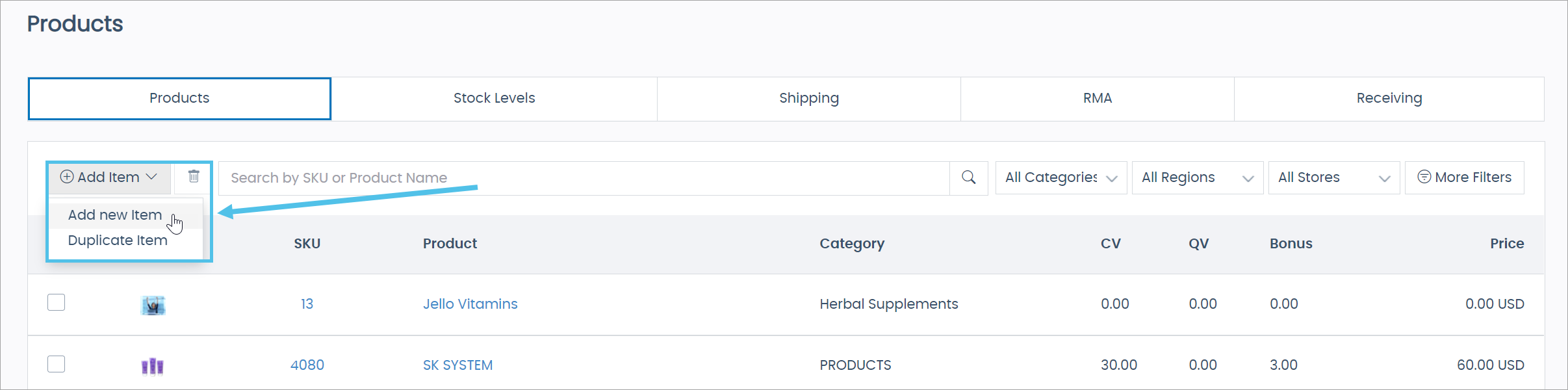
You navigate to the New Item page.
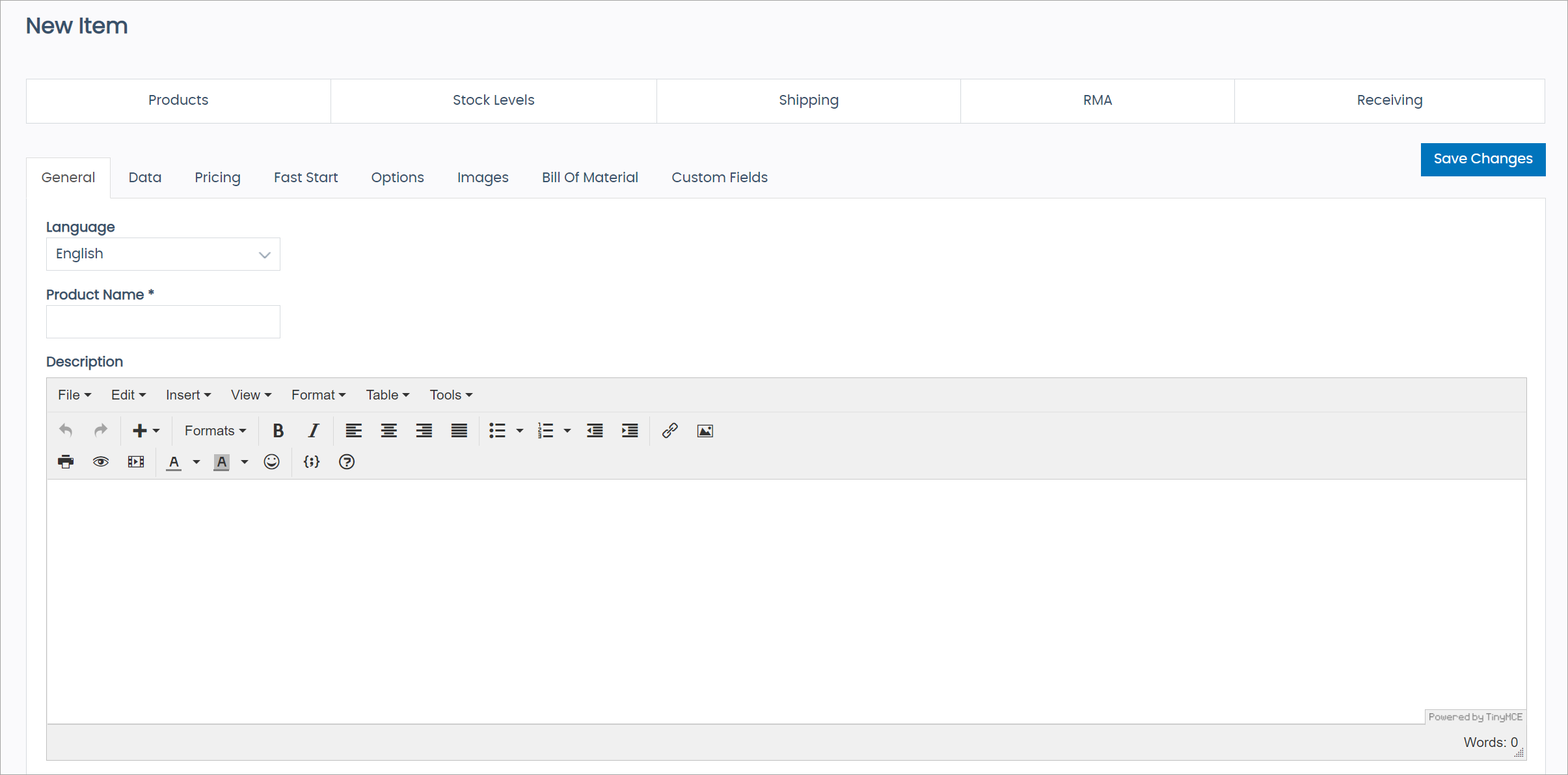
-
The New Item page is where you enter the specifications for your inventory item (referred to in other articles as the Item Detail page).
For each inventory item:
-
Click Save Changes.
The item adds to the Products page.
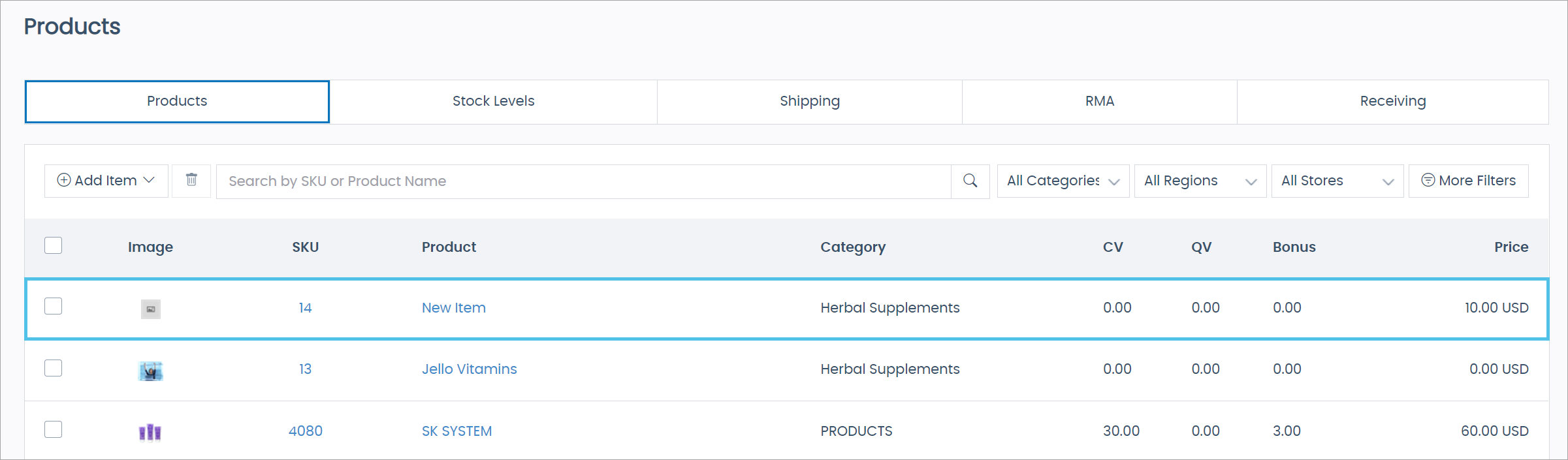
Duplicating an Inventory Item
To duplicate an inventory item:
-
Click the Add Item button and select Duplicate item from the drop-down menu.
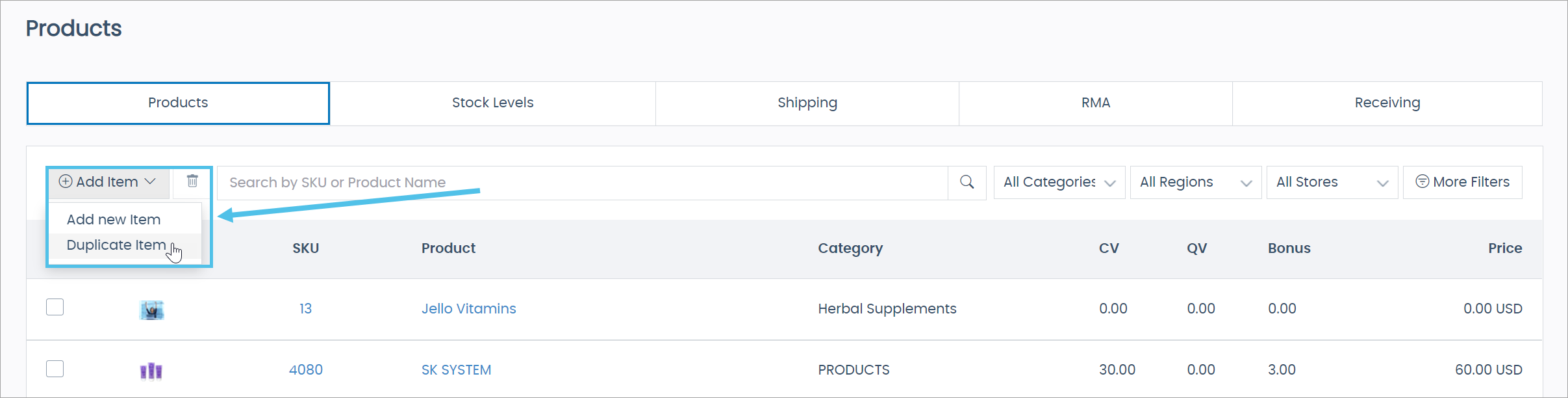
The Duplicate Item pop-up window opens.
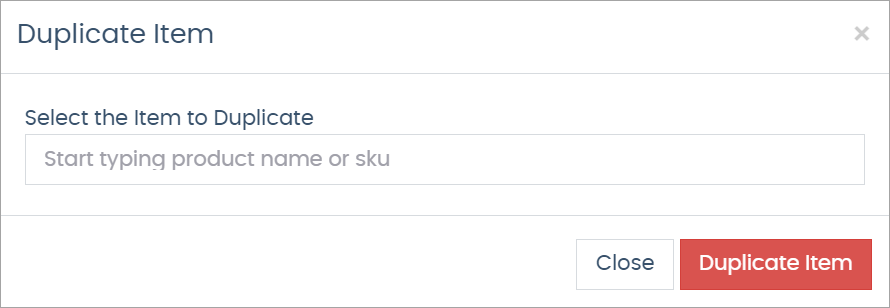
- Enter the Product Name or SKU for the item you want to duplicate.
- Select the item from your search results.
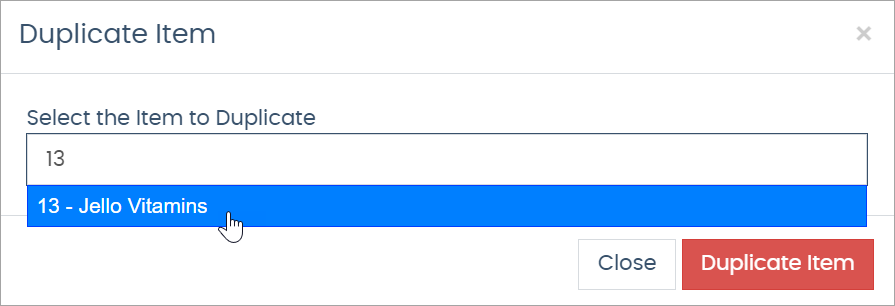
-
Click Duplicate Item.

You navigate to the Create Duplicate page.
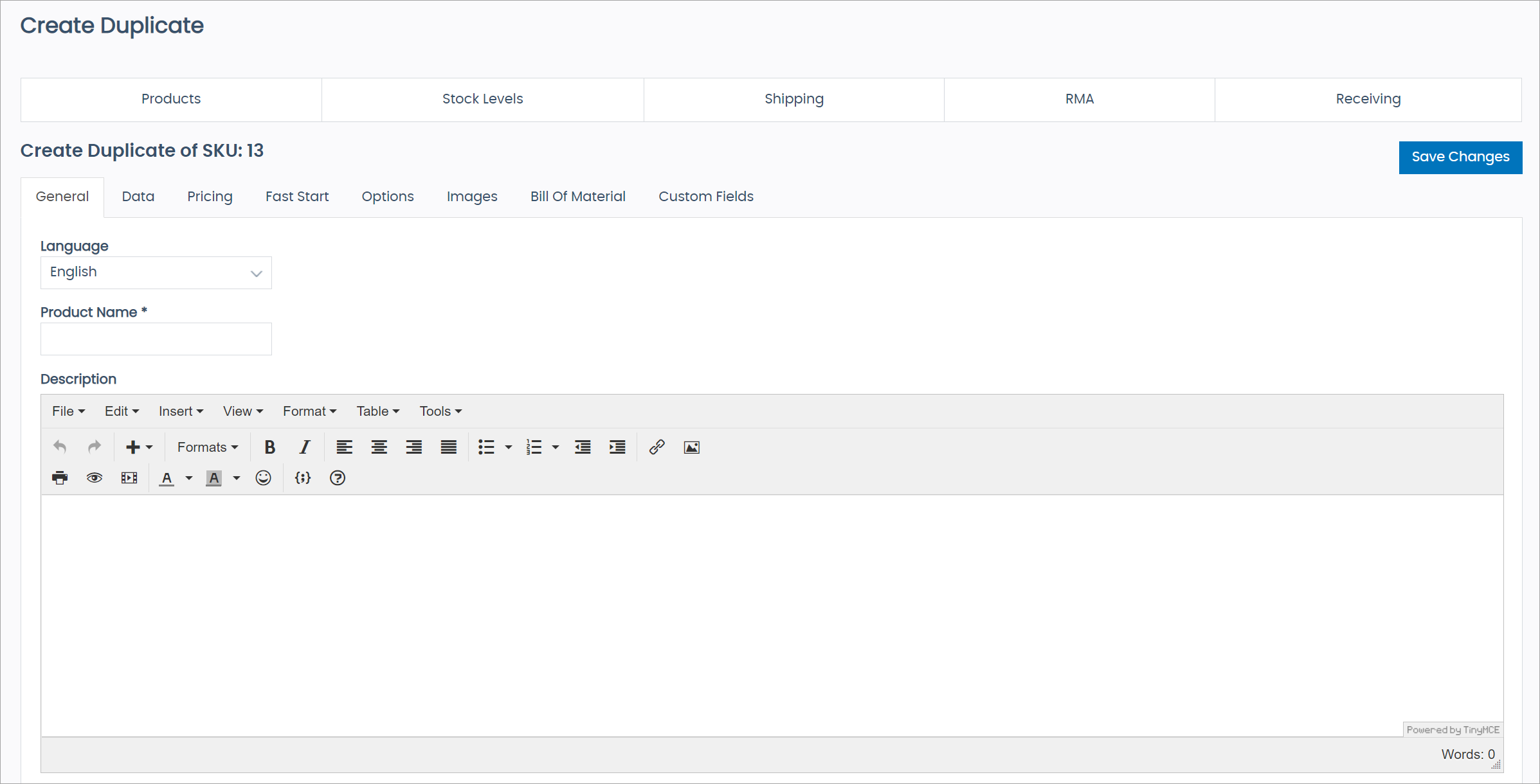
- Review the duplicated item specifications to determine if changes are required.
-
Enter a Product Name and SKU for the new item.
The Product Name and SKU are required fields. An error message will appear if you attempt to save a duplicated item before completing these fields. - Click Save Changes.
Editing an Inventory Item
To edit an inventory item:
- Navigate back to the Products page.
- Locate your item in the list.
- Click on the SKU or Product Name link.
- Edit the configuration from the Item Detail page
Comments
Please sign in to leave a comment.