This article covers the widget settings. For the Admin Custom Notification settings, see Customizing Notifications in Web Office.
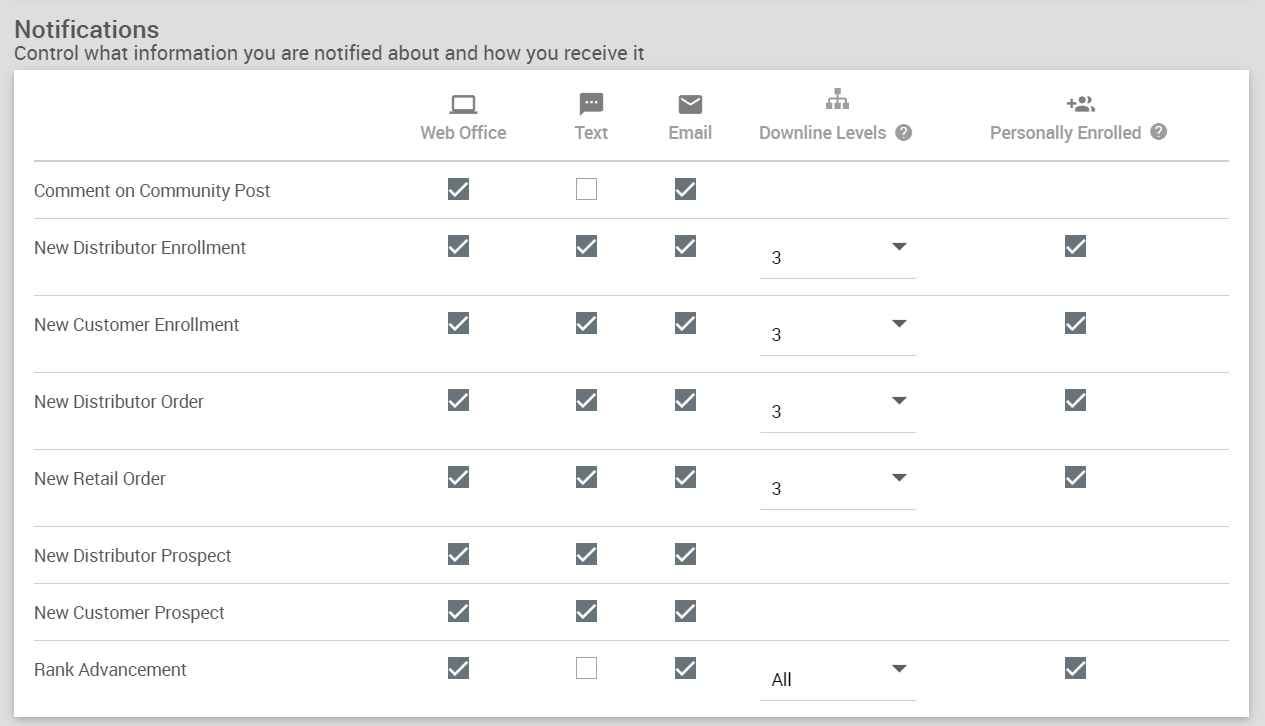
The Settings > Communication > Custom Notification widget combines the Settings > Communication > Notification and Settings > Communication > Downline Preferences widgets. Associates can control what information they’re notified about and how they receive it.
Like with its Notification widget counterpart, Associates can enable/disable notifications for community posts, new enrollments, new orders, new prospects, and rank advancements. The Custom Notification widget features an additional two columns:
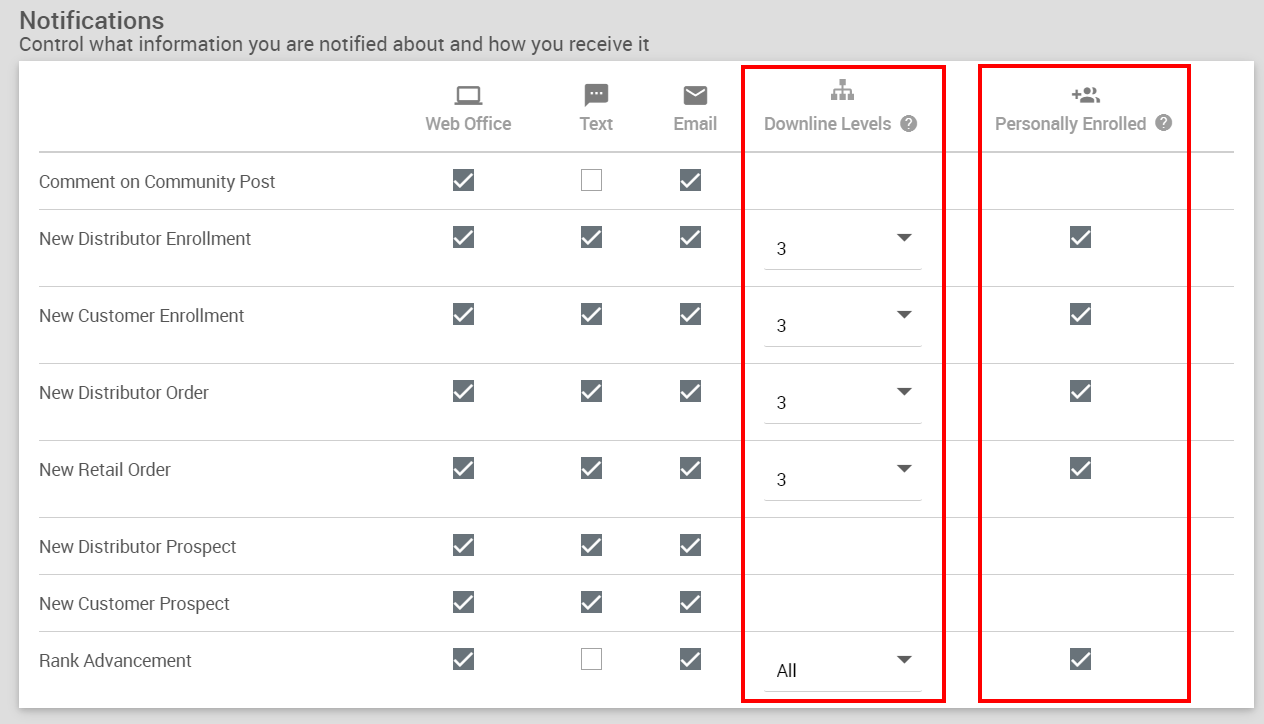
- Downline Levels - The Associate can select how many levels in their downline they want to receive notifications.
- Personally Enrolled - The Associate always receives notifications for whom they’ve personally enrolled, regardless of downline level.
Associates must select the checkbox for each notification type. They can receive notifications via Web Office, text, or email.
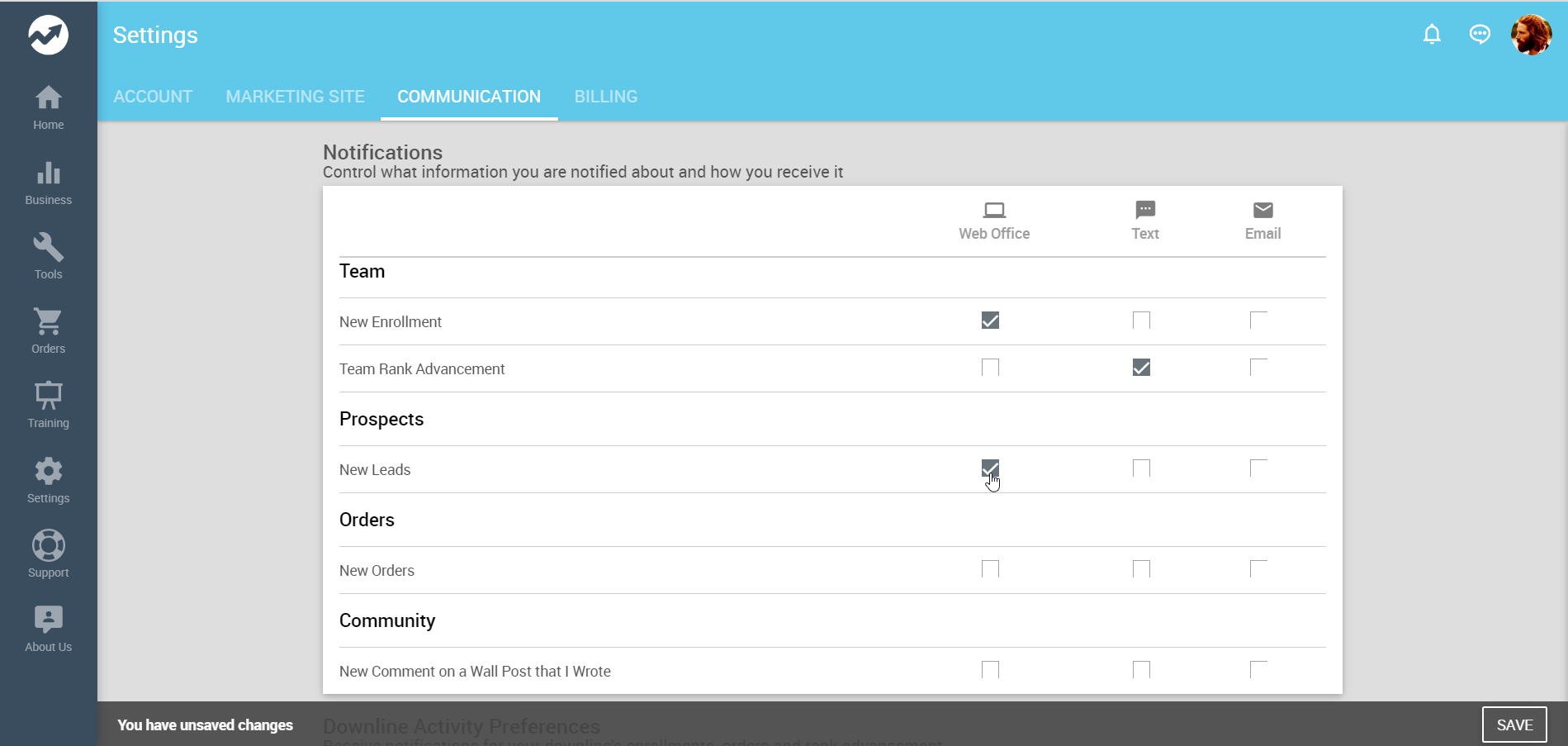
You can find Web Office notifications by clicking the icon in the top right.
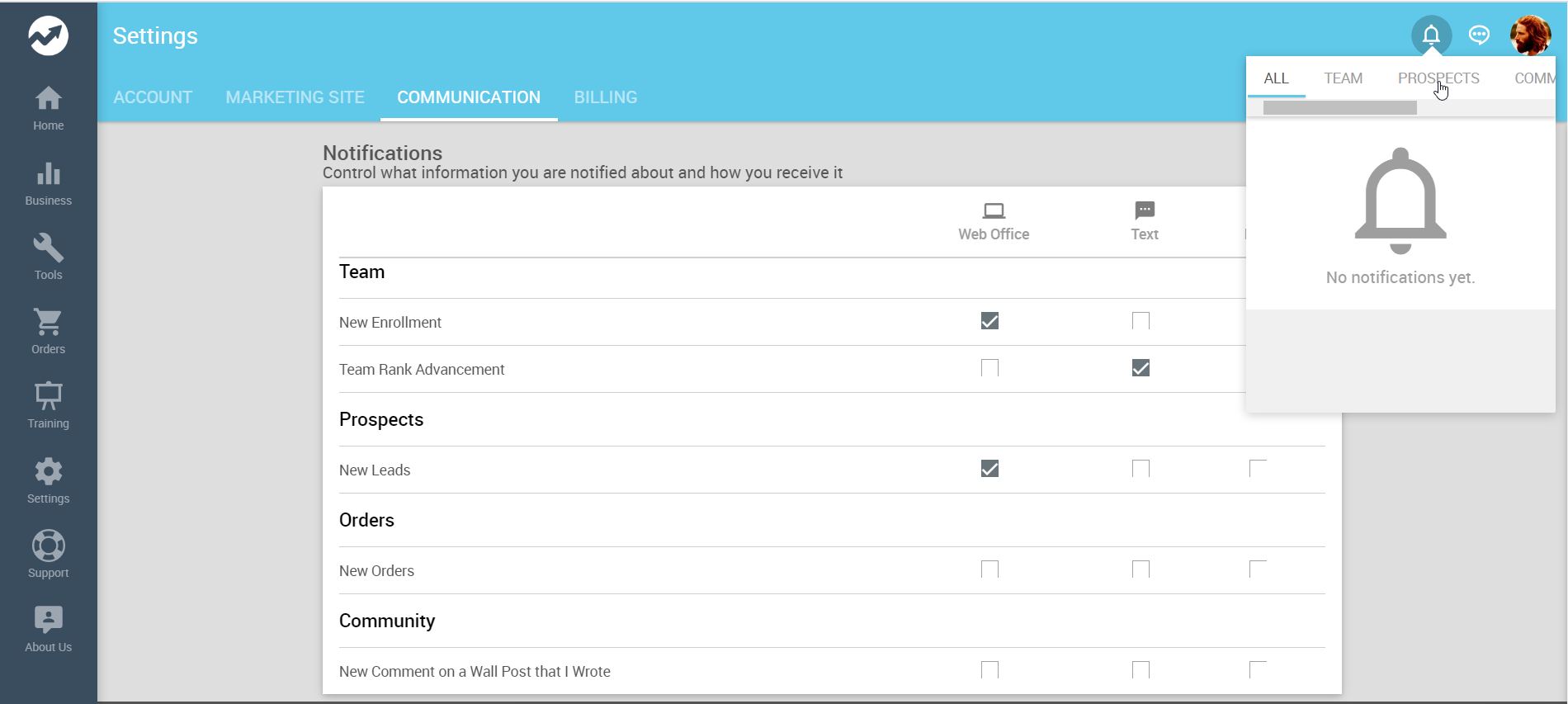
Although every widget has the option of being added to the Homepage, Team Dashboard, Support, and Settings pages, the Downline Activity Preferences widget and other Communication widgets are best used together in the Web Office Settings > Communication page so that all of their communication and notification settings in one place.
Comments
Please sign in to leave a comment.