Problem
The commission profile dropdown displays duplicate entries for each commission period.
-
Overrides page profile filter:
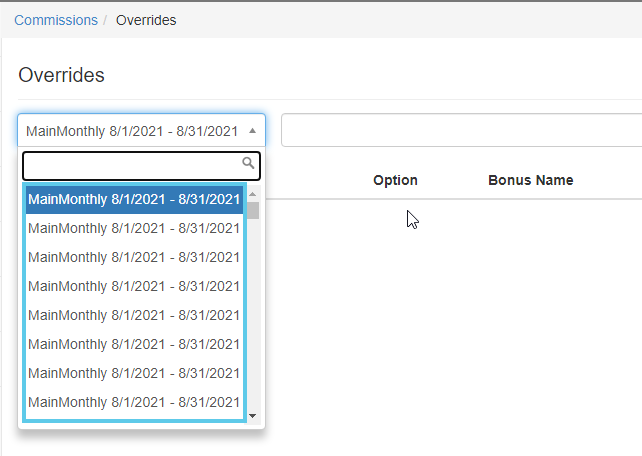
-
Volume Adjustments page Commissions Period dropdown:
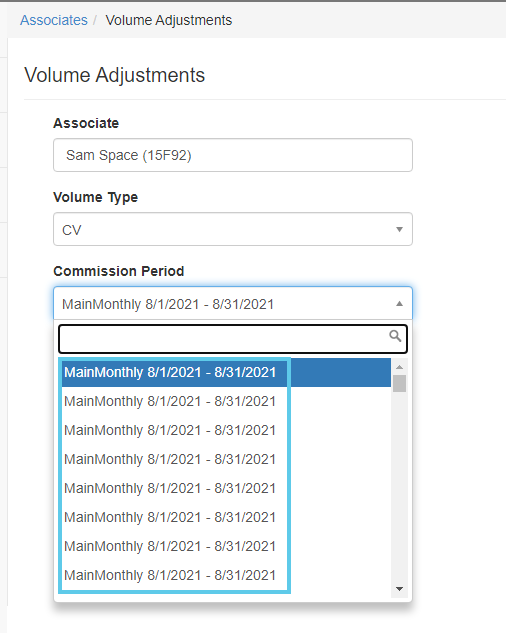
Solution
This issue, regrettably, a known defect. Each XML template revision shows up as an option in the dropdown as the main template’s name. The only way to remove the entries from the dropdown is to remove the revisions:
-
In Corporate Admin, navigate to Commissions > Compensation Plan XML.
-
Select the Template Revision.
-
Click Delete.
A pop-up opens requesting confirmation.
-
In the pop-up, click Delete.
Comments
Please sign in to leave a comment.