Admin: Corporate Admin
Page: Reports > Orders > Autoship Summary & Forecast
URL: [CLIENTID].corpadmin.directscale.com/Corporate/CRM/AutoshipSummary
You can view the status of processed autoship orders on the AutoShip Summary page.
Reviewing Autoships Status

The Status tab shows the autoship information in the limits set with the Period Selector.
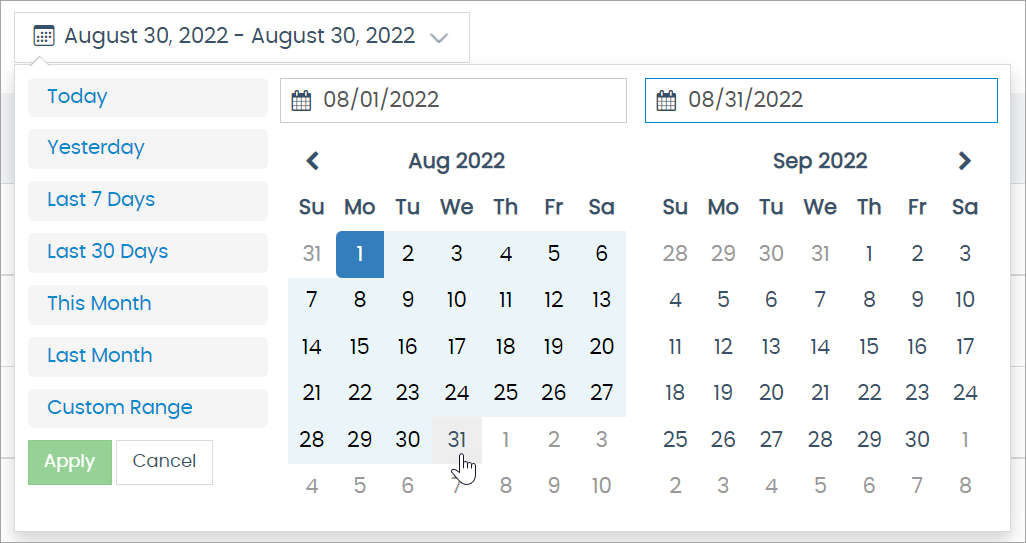
Viewing Status Messages
In the AutoShip Summary table, you can view the following:
-
How many successful autoship orders have been processed
-
How many have failed
-
The reason for their failure
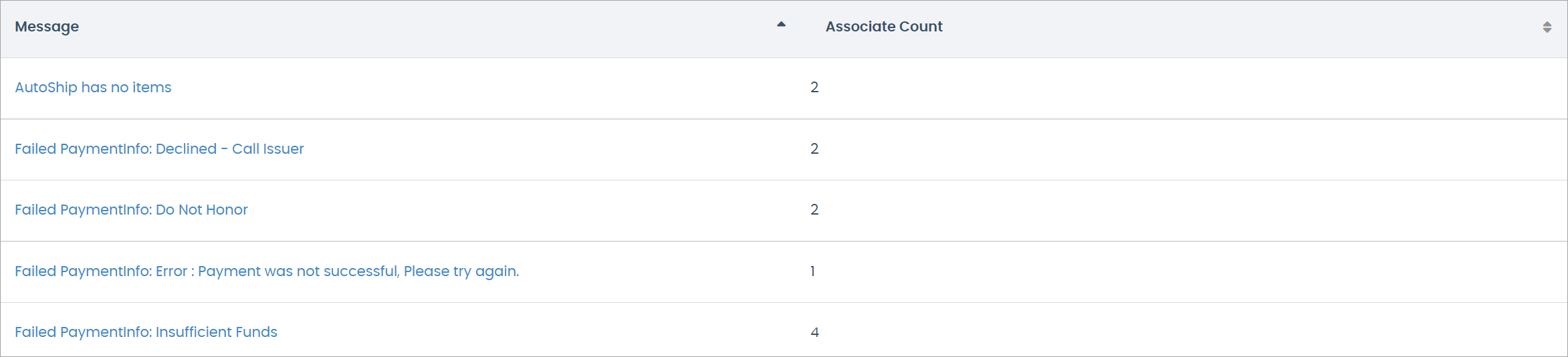
To view autoship status details:
-
Click the status Message link.
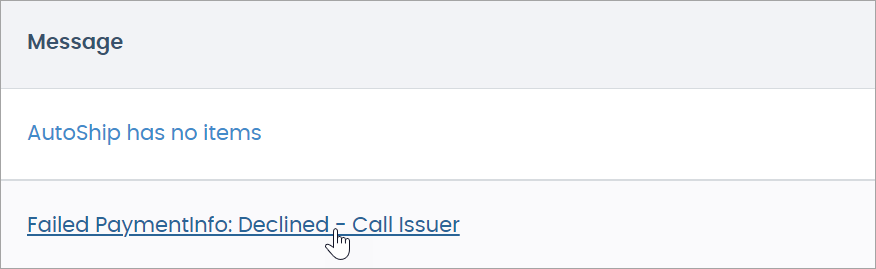
A slide-out panel opens with the status details.
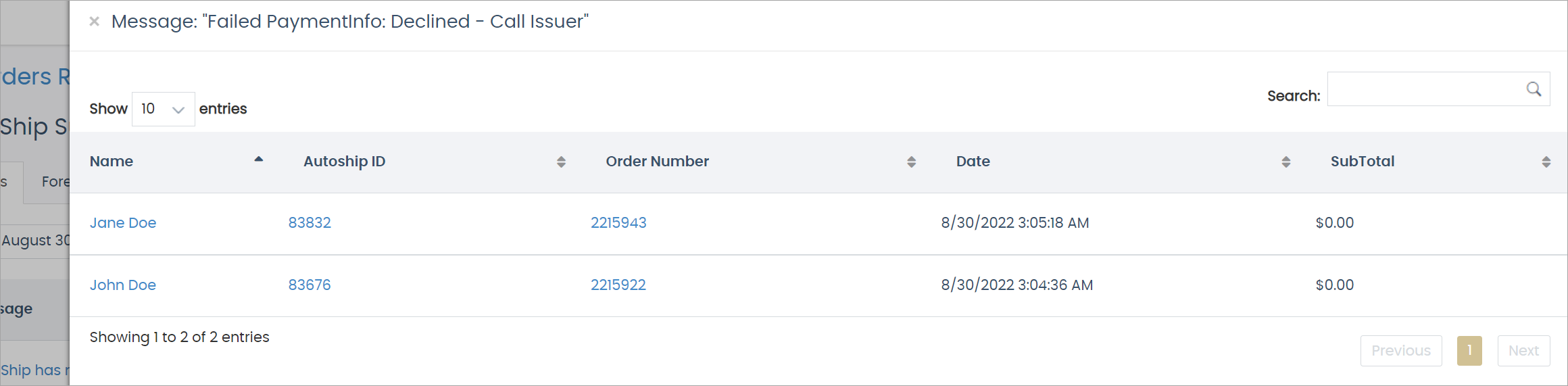
-
Click the links to view more details:
-
Name - View the Associate’s Detail page.
-
Autoship ID - View the AutoShip & Subscriptions page.
-
Order Number - View the order’s Detail page.
-
Forecasting Autoships
The Forecast tab displays the autoships scheduled to run each day. Select the date range with the Period Selector.
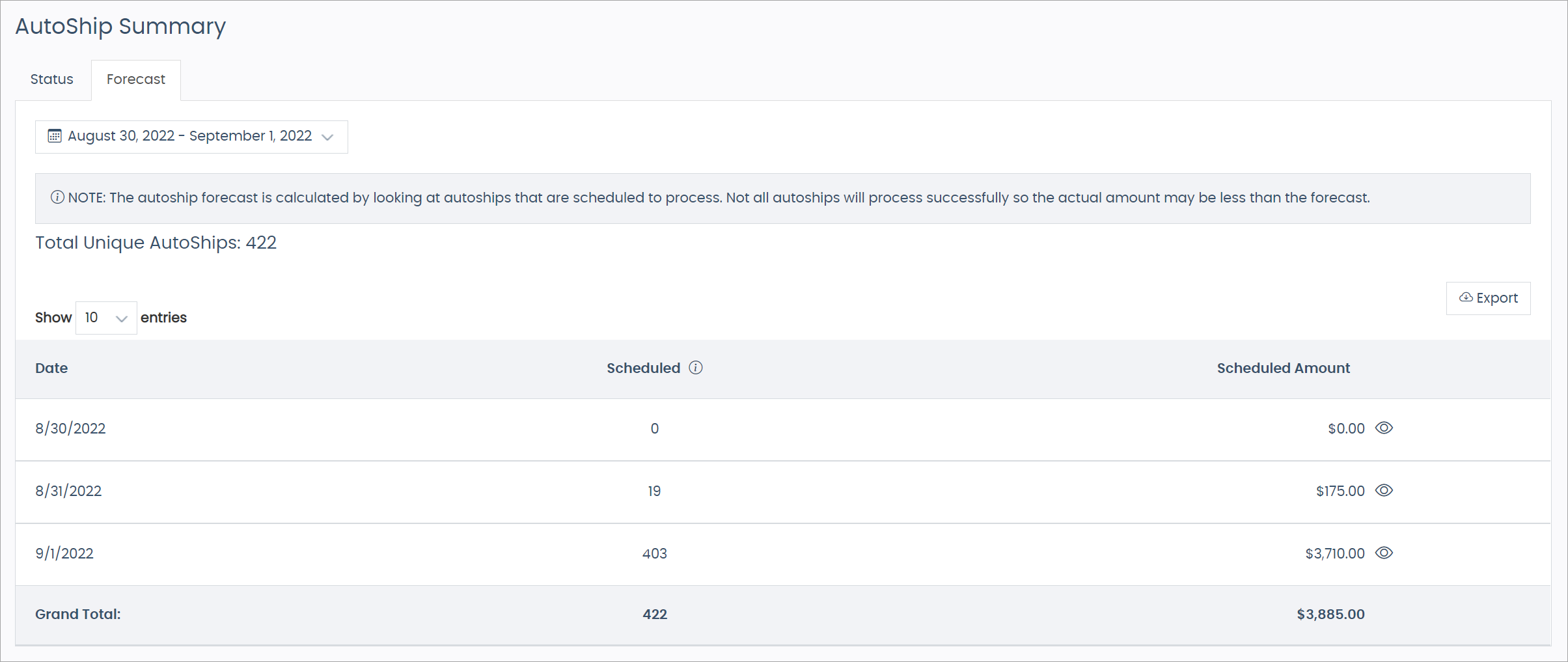
You can export the period’s data as a CSV file by clicking the Export button.
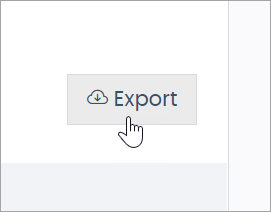
Viewing Forecasts
-
Click the icon next to the date you want to view.
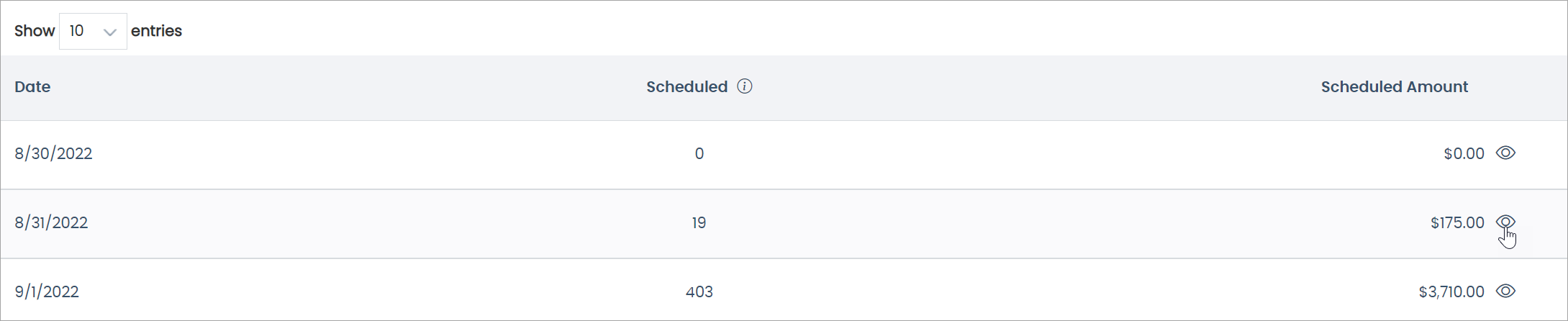
A new tab appears next to the Forecast tab, labeled with the selected date.
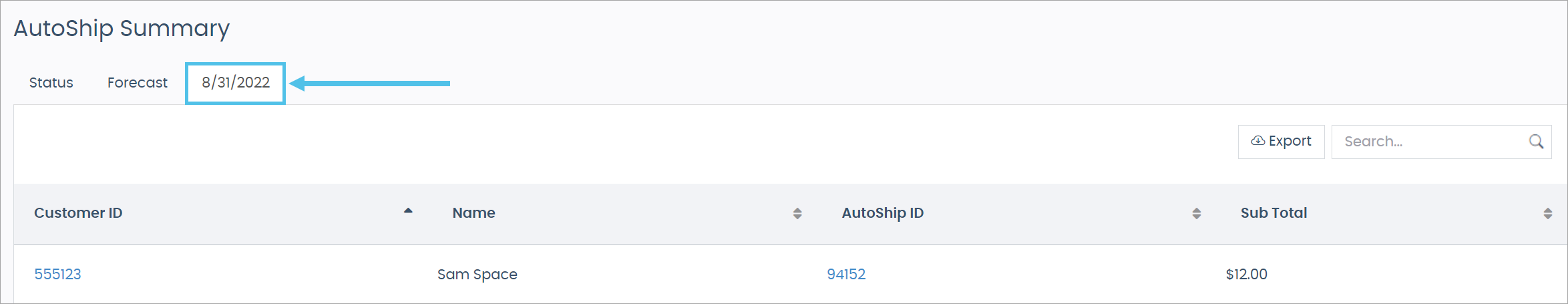
-
Use the Search Bar to search/filter through the forecasts.
-
Click the links to view more details:
-
BackOfficeID - View the Associate’s Detail page.
-
Autoship ID - View the AutoShip & Subscriptions page.
-
Report Performance Options
Admin: Corporate Admin
Page: Settings > Advanced Settings > Autoships
URL: [CLIENTID].corpadmin.directscale.com/Settings?category=Autoships
Autoship Hook Batch Size
The Autoship Hook Batch Size setting allows you to determine how many autoships will process per batch. Adjusting this setting can increase both autoship processing and forecasting report performance by increasing the number of autoships in each batch, resulting in an overall reduction in loading time.
As an example, let’s say there are 100 autoship orders that need their retry date determined. If the Autoship Hook Batch Size was set to run 10 orders in a batch, 10 batches would need to be run in order to complete all 100 orders. However, if the batch size was set to 100, or even 500 in this case, every autoship would be completed in the same batch, at the same time.
To configure batch sizes:
- Locate the Autoship Hooks section.
- Enter the desired batch size into the Autoship Hook Batch Size field.
Proceed with caution when selecting an optimal batch size. Excessive batch sizes may negatively impact performance or cause the autoship process to end prematurely. The default is 500. 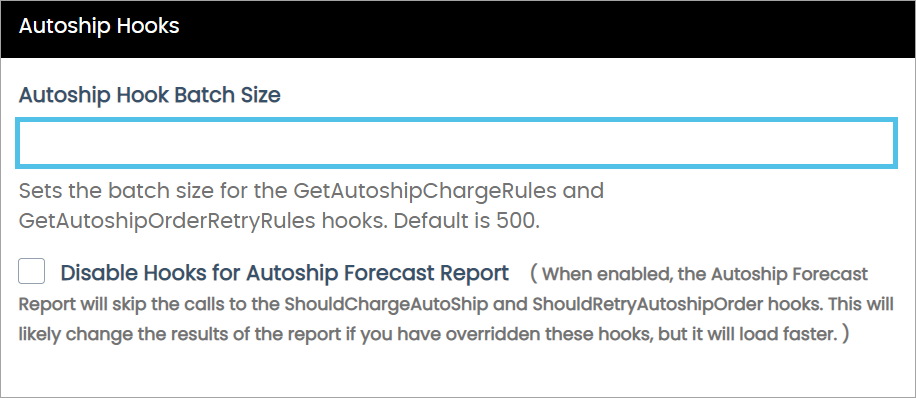
- Click Save Changes.
Disabling Hooks
| The ShouldChargeAutoShip and ShouldRetryAutoshipOrder hooks have been deprecated and replaced by GetAutoshipChargeRules and GetAutoshipOrderRetryRules. |
The forecast report has logic to get a count of how many of the autoships scheduled to run on a particular day are retries vs the first attempt. Getting the retry counts can be taxing on the system depending on custom autoship retry rules, and sometimes this can cause performance issues. If you experience long load times for the Autoship Forecast Report, enabling the Disable Hooks for Autoship Forecast Report setting should help. It will improve the report's performance in exchange for eliminating the retry vs first attempt data from the report. When enabled, the Autoship Forecast Report will skip the calls to the GetAutoshipChargeRules and GetAutoshipOrderRetryRules hooks. You can enable/disable the Disable Hooks for Autoship Forecast Report setting from the Advanced Settings > Autoships page.
| Autoship hooks must not contain create, update, or delete functionality. They are strictly used for determining whether an autoship should charge. These hooks are leveraged during daily processing and forecasting reports. |
To enable/disable the setting:
-
Locate the Autoship Hooks section, and select the Disable Hooks for Autoship Forecast Report checkbox.
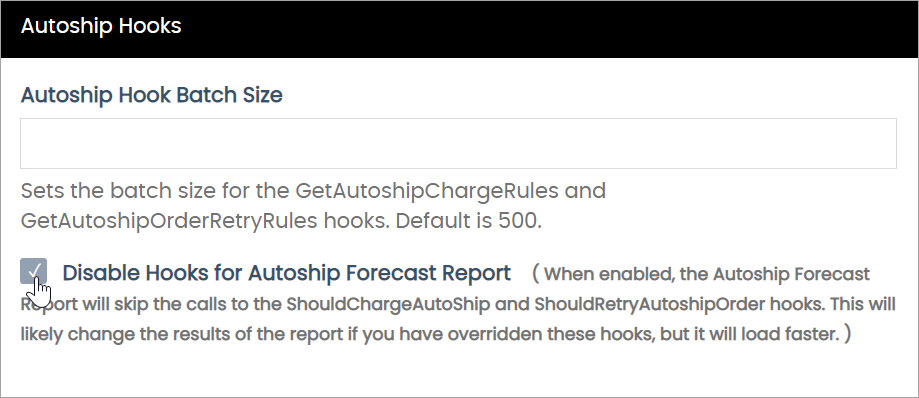
To disable the setting, unselect the checkbox.
-
Click the Save Changes button.
| Enabling this setting will likely change the report results if you have overridden these hooks, but this does not impact autoship processing. This setting only affects the Autoship Forecast report, which will hide some columns within the report that deal with retry counts. |
Enabling/Disabling the AutoShip Summary Page
Admin: Corporate Admin
Page: Settings > Advanced Settings > UI
URL: [CLIENTID].corpadmin.directscale.com/Settings?category=UI
You can enable/disable the AutoShip Summary page from the Corporate Admin navigation.
To enable the AutoShip Summary page:
-
Locate the Available Components section, and select the AutoShip checkbox.
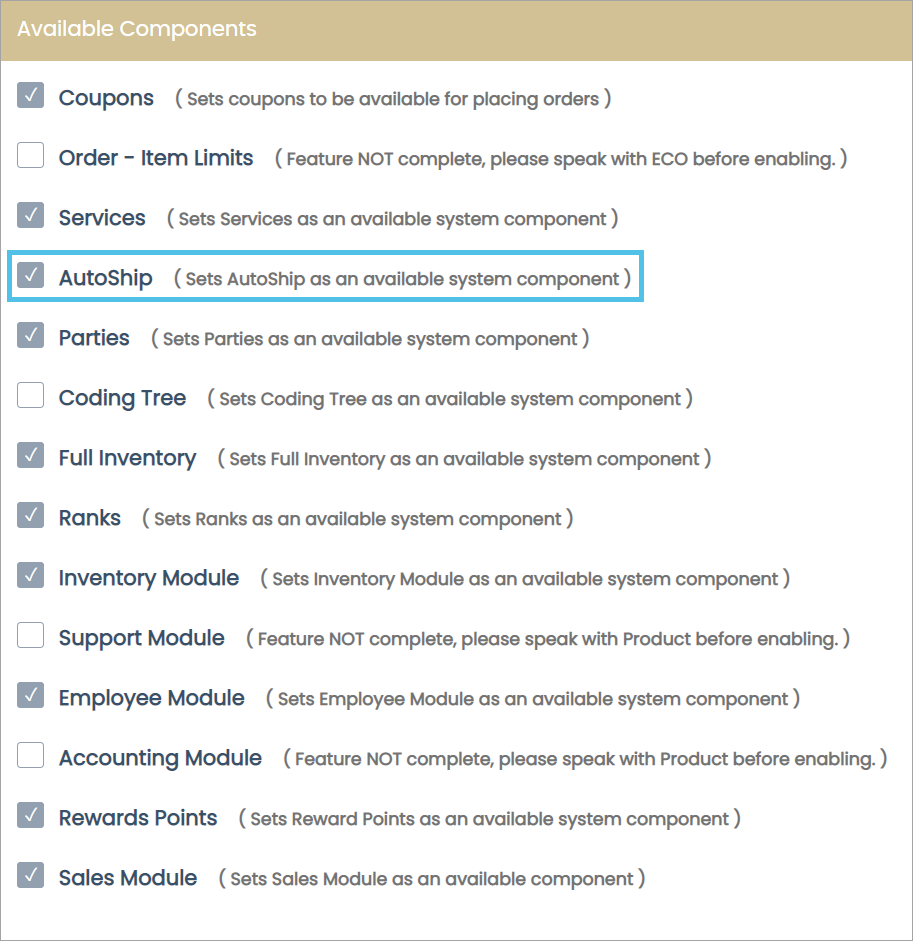
To disable the page, unselect the checkbox.
-
Click the Save Changes button.
| This checkbox will only affect the direct Corporate Admin web page’s navigation. If using the Unified Admin, this section will still appear. |
| When disabled, the AutoShips & Subscriptions tab in the Associate’s Detail page is also disabled. |
Comments
A little about Autoship Start Dates / Next Process Dates
See this article (near the bottom) for a great explanation: Managing Associate's AutoShips in Corporate Admin – Help Center (directscale.com)
When an autoship is processed, "Next Process Date" is calculated by adding the "Frequency" to the "StartDate", until it is in the future.
For instance...if StartDate = Dec 25, 2020
Autoship Frequency = "Monthly"
and a Corp Admin user clicks "Process Autoship" on Sep 20, 2021.
The NextProcessDate will be set as follows:
Dec 25 + 1 month = Jan 25
Jan 25 + 1 month = Feb 25
Feb 25 + 1 month = Mar 25
...
Aug 25 + 1 month = Sep 25
Since this is in the FUTURE from the date it was processed, the addition stops. And the "Next Process Date" is set to Sep 25.
Please sign in to leave a comment.