Admin: Corporate Admin
Page: Settings > Company Settings > Admin Users > Manage Roles
URL: [CLIENTID].corpadmin.directscale.com/Corporate/Employees/Roles
Permission: ViewEmployee
The Roles page is where you view and assign permissions to employee Roles or the position an employee has within your company (such as Customer Service Representative, Sales Manager, etc.). Using Roles allows you to tailor employee access to certain parts of the Corporate Admin. By default, you have a handful of pre-built Roles: Customer Service, Full Access, and Warehouse Manager, and Standard User.
Adding a New Role
-
Click the + Add Role button.
The Role pop-up window opens.
-
In the pop-up, enter a Role name.
-
Type a Description of the user role within the company.
Such as Customer Service, Warehouse Manager, Standard User, etc.
- Select the Homepage for this role. This is the first page that admin users with this role will see when they log in to the Corporate Admin.
-
Enable the relevant Permissions.
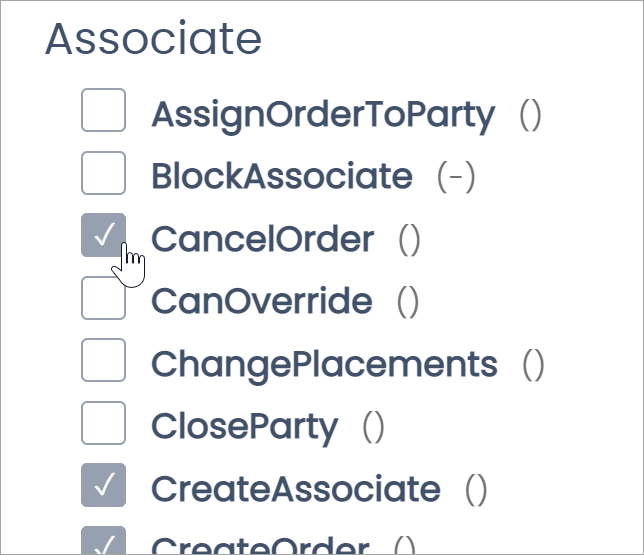
-
Click Save.
Added Roles are sorted in a table that previews the Role’s name, Description, Homepage, and enabled Rights/permissions.
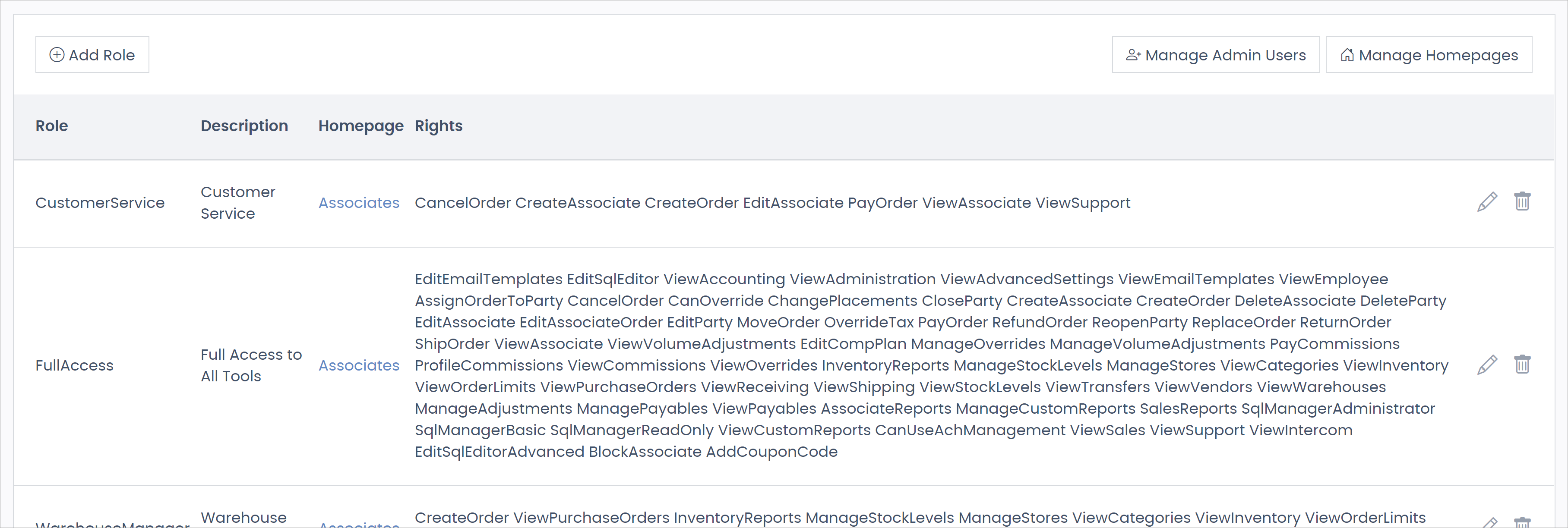
Editing an Existing Role
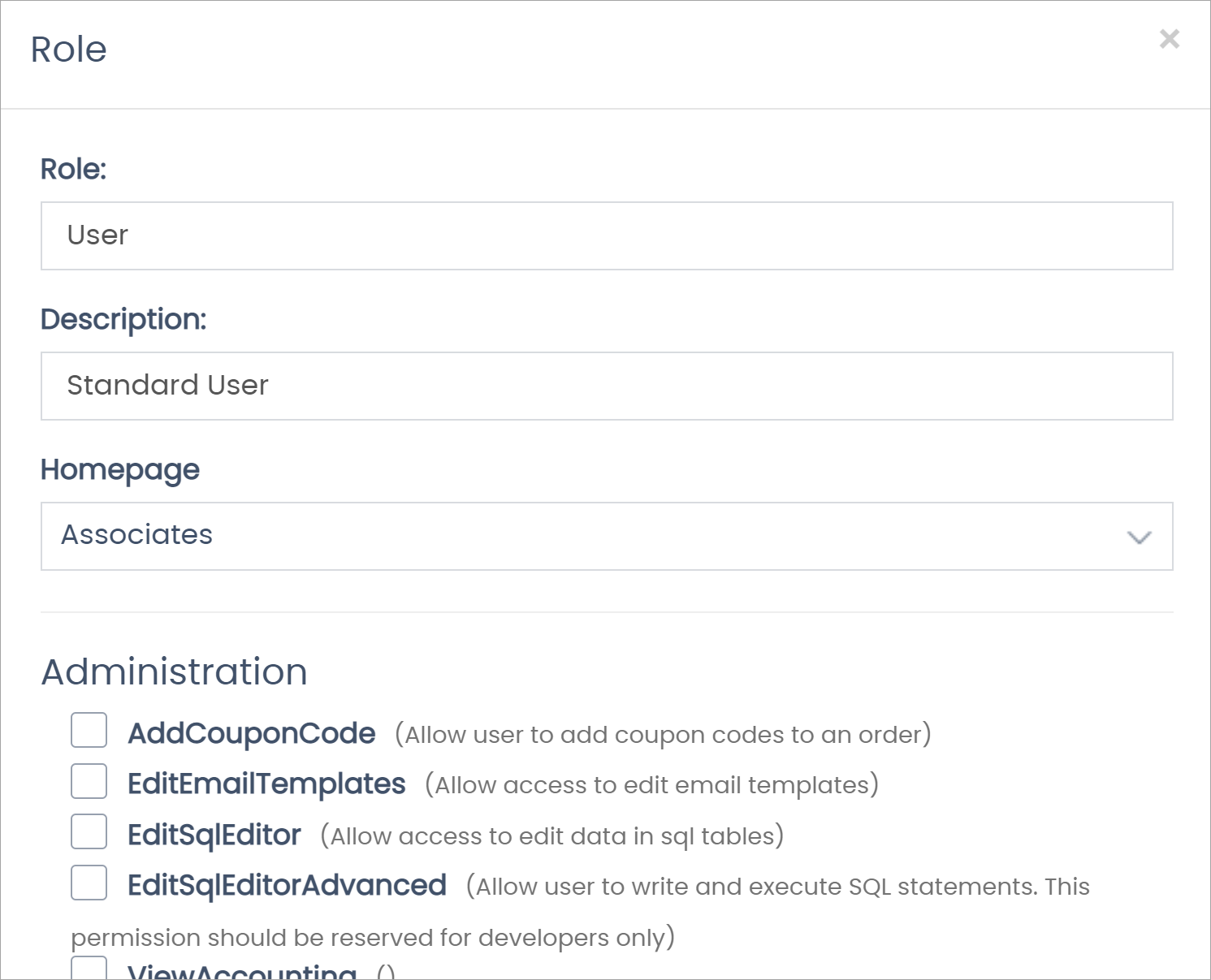
-
Click the icon for the Role you want to modify to re-open the Role pop-up window
-
In the pop-up, edit the Role’s name, Description, and Homepage if necessary.
-
Enable/disable permissions to your preference.
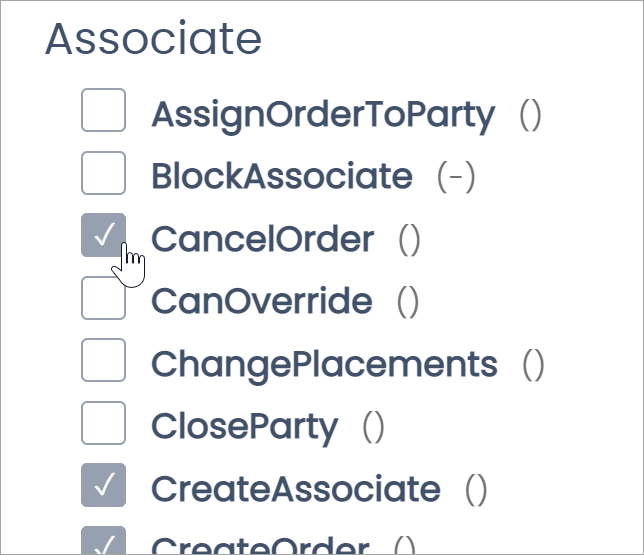
-
Click Save.
Permissions Definitions
Administration
-
AddCouponCode - Allow a user to add coupon codes to a corporate order
-
EditEmailTemplates - Allow access to edit Email Templates
-
ViewEmailTemplates - Allow access to view Email Templates
-
EditSqlEditor - Allow access to the Data Editor to edit data in SQL tables
-
EditSqlEditorAdvanced - Allow a user to write and execute SQL statements with the Data Editor. This permission should be reserved for developers only
-
ViewAccounting
-
ViewAdministration - Allow access to the Administration section
-
ViewAdvancedSettings - Allow access to Advanced Settings
-
ViewEmployee - Allow access to the Employees section
Associate
-
AssignOrderToParty - Allow access to assign orders to party plans
-
BlockAssociate - Allow access to block an Associate
-
CancelOrder - Allow access to cancel orders
-
CanOverride - Allow access to override commissions
-
ChangePlacements - Allow access to make Tree Movements
-
CloseParty - Allow access to close a created party
-
CreateAssociate - Allow access to create an Associate
-
CreateOrder - Allow access to create an order in the Corporate Shop
-
DeleteAssociate - Allow access to delete an Associate
-
DeleteParty - Allow access to delete a created party
-
EditAssociate - Allow access to edit an Associate’s personal information
-
EditAssociateOrder - Allow access to edit an Associate’s order details
-
EditParty - Allow access to edit a created party
-
MoveOrder - Allow access to move an Associate’s order to another Associate for commission purposes
-
OverrideTax - Allow access to override the tax charged on an order
-
PayOrder - Allow access to mark an order as paid
-
RefundOrder - Allow access to process a refund
-
ReopenParty - Allow access to re-open a created party
-
ReplaceOrder - Allow access to replace an order
-
ReturnOrder - Allow access to generate a Return Merchandise Authorization (RMA)
-
ShipOrder - Allow access to mark an order as shipped
-
ViewAssociate - Allow access to view an Associate’s personal information
-
ViewVolumeAdjustments - Allow access to the Volume Adjustments page
Commissions
-
EditCompPlan - Allows access to edit compensation plans
-
ManageOverrides - Allows access to view, edit, delete, and add commission overrides
-
ManageVolumeAdjustments - Allows access to view, edit, delete, and add Volume Adjustments
-
PayCommissions - Allows access to payout commissions
-
ProfileCommissions - Allows access to create a commission profile
-
ViewCommissions - Allows access to view Commissions section
-
ViewOverrides - Allows access to view the Overrides page
Inventory
-
InventoryReports - Allows access to view Stock Levels reports
-
ManageStockLevels - Allows access to edit/adjust Stock Levels
-
ManageStores - Allows access to create, edit, and delete Stores
-
ViewCategories - Allows access to view the Categories page
-
ViewInventory - Allows access to the Inventory section
-
ViewOrderLimits - Allows access to view the Order Limits page
-
ViewPurchaseOrders - Allows access to view the Purchase Orders page
-
ViewReceiving - Allows access to view the Receiving page
-
ViewShipping - Allows access to view the Shipments page
-
ViewStockLevels - Allows access to view the Stock Levels page
-
ViewTransfers - Allows access to view the Transfers page
-
ViewVendors - Allows access to view the Vendors page
-
ViewWarehouses - Allows access to view the Warehouses page
Payables
-
ManageAdjustments - Allows access to create, edit, and delete commission adjustments
-
ManagePayables - Allows access to create, edit, and delete commission payouts
-
ViewPayables - Allows access to view the Payables page
Reports
-
AssociateReports - Allows access to view Associate Reports
-
ManageCustomReports - Allow access to create custom reports and to edit, delete, view, and export all custom reports
-
SalesReports - Allows access to view Sales Reports
-
SqlManagerAdministrator - Allow access to run, save, export, and delete their queries and run, export, and delete saved queries created by other users
-
SqlManagerBasic - Allow access to run, save, export, and delete their queries, and to run and export saved queries created by other users
-
SqlManagerReadOnly - Allow access to run and export their queries and to run and export saved queries created by other users
-
ViewCustomReports - Allow users to create, update, and delete their custom reports and to view and export all custom reports
Sales
-
CanUseAchManagement
-
ViewSales - Allows access to view the Dashboard and other sales-related sections
Support
-
ViewSupport - Allows access to view the Support section
Comments
Please sign in to leave a comment.